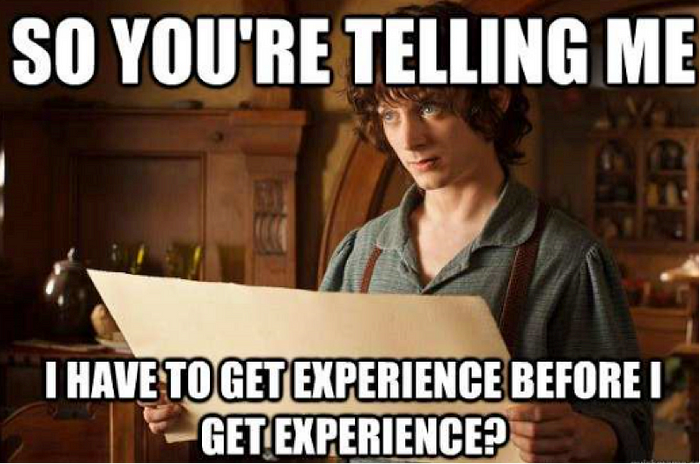Creating an event booking website with a QR system — Part 1 (What we need to do)
Hey guys!
I recently wanted to use an application where I could have people buy tickets online and get a copy with a QR code which we could use for entry.
However, most of the software I found are paid and free ones had many limitations. Being an engineering student, I thought why not make my own website? Again, being an engineering student, I have no clue how to do it.

But again, coding is about “getting it”.
You may not have any skills but if you understand what you need to make, you will get there!
Here is all the tech stack I know:
- MySQL (Advanced) — It’s fairly easy
- Python (Intermediate) — Intermediate is not that useful
- HTML & CSS — The most useless stuff
- JavaScript (Basics) — Well I understand DOM
That’s all, but I am going to explore and learn while developing this project, so for anyone who doesn’t know how to start, this is the best place to learn.
Also, you could follow this process for any event, appointment booking, and other sites where you have something to do with the booking.
We will be adding the payment gateway all the way at the end, for this, we will use Razorpay but you could work with any other platform too eg. PayU, Paytm PG, Paypal, etc.
Breaking down the project:
- We need a website where we can list events and people can buy tickets.
- We need a database to store information about the attendees and the tickets (we will add the pdf with the QR Code part to this later for now we will just generate a random sequence of numbers in the database)
- Using Django, we will take data from the Client side to the database and process and store the information.
- Using Python libraries, we will create a random sequence of numbers and make a PDF and email it to the attendee and update the database with the newly generated sequence. (Later we will make a QR code for this sequence so that we can scan and verify)
- Adding a QR Code to the PDF and additional scanning features i.e. if someone has already entered, it should show the user already entered and show the name and other information of the user while scanning.
- Setting up payment gateway using RazorPay, verifying the payment, and updating the database.
The tech stack we will be using are as follows:

So I have no clue about Django, I only know why we use it. It’s scalable and more secure than Node.js
Also, if you are looking for alternatives to RazorPay, here are the best ones:

In Conclusion, I am excited to complete this project and I hopefully complete it within the next 15 days. I have given myself a lot of time since I am still at an exploring stage. Also, I will try to add as many memes as possible so that it doesn’t feel like boring documentation.
Also right now, you may not find anything useful on my GitHub account but will update the project soon.
So bbye!